[Guide] Interacting with smart contracts using ethers.js
How to interact with deployed smart contracts which are unverified on etherscan
Quicklinks
Interacting with Smart Contracts on Etherscan
Etherscan is the block explorer to view onchain data and transactions for Ethereum. It also provides several handy tools including verified contracts which allows you to interact with smart contracts without using a dApp or UI.
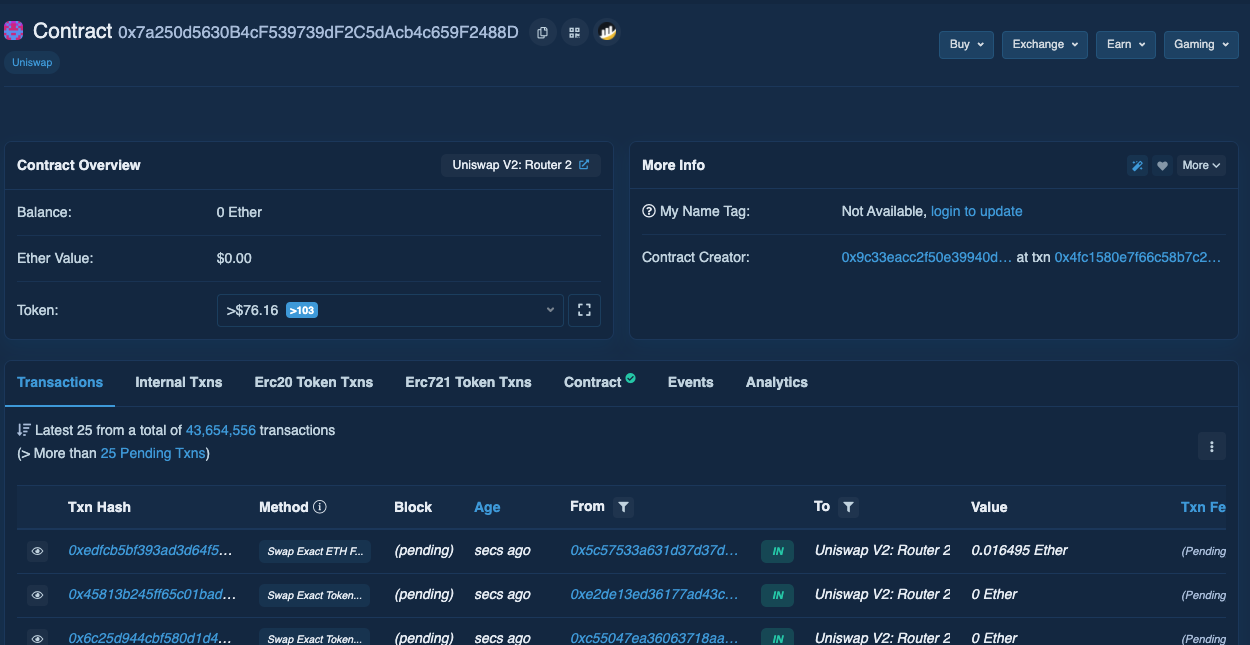
For example, you can directly use the Uniswap V2 Router to:
- Add or remove liquidity for token pairs using
addLiquidity - Swap ETH for tokens using
swapExactETHForTokens - Swap tokens for tokens using
swapTokensForExactTokens
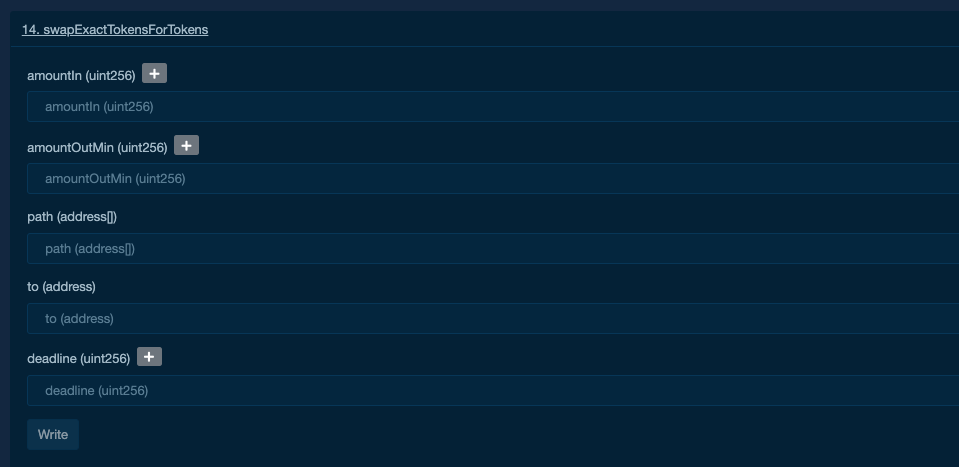
without needing to use the web UI at app.uniswap.org. This can be particularly useful for when the website is unavailable for any number of reasons e.g. when the website is down.
Unfortunately: this feature is only available for Verified contracts, which requires the deployer to take a few more steps to upload the source code and dependencies to Etherscan for verification.
Interacting with unverified contracts
I have a modified Greeter contract that allows you to set and get its greeting attribute. It is modified to only set this variable if you tip it i.e. setGreeting() must receive a non-zero msg.value.
I’ve pre-deployed the Greeter at: https://rinkeby.etherscan.io/address/0x04E97E65487aBb3bb8BFcFCeed3755e18Ce2c5E3#code
How can you interact with the Greeter greet() or setGreeting(), without having the contract verified on Etherscan?
Using ethers and contract ABI to interact with deployed contracts
First, you will need to compile the contract ABI. ABIs or Application Binary Interfaces are compiled artifacts from the contracts written in high-level programming languages e.g. Solidity. They can be .json files, and they describe information about the contracts e.g. functions, payability, return values and state mutability. You can read more about them here
To compile the contract ABIs from source, you can clone the source-code directly from smockit-poc.
# clone repo
git clone https://github.com/czhc/smockit-poc
#install dependencies with yarn
npm install
# compile
npx hardhat compile
You can now interact with the contract using a combination of the locally-compiled ABIs, and the remotely-deployed contract address 0x7a250d5630b4cf539739df2c5dacb4c659f2488d
Launch the console using
npx hardhat console --network rinkeby
Inside the console (Javascript):
// 1. Load the Greeter ABI
const Greeter = await ethers.getContractFactory("Greeter");
// 2. Attach the remote contract and its state, to the local ABI
const greeter = await Greeter.attach('0x04E97E65487aBb3bb8BFcFCeed3755e18Ce2c5E3') //deployed contract address
// 3. You can now use the local ABI (functions etc.) to interact with the remote greeter state
// Check what is the "current" greeting stored in the contract. This may differ based on when you're testing this
await greeter.greet()
// => "Hello world"
What if you want to change the greeting of the Greeter? You will need to call the setGreeting() function. Remember that this function requires you to tip / pay a non-zero transaction value to the Greeter. You will need to provide a wallet/signer for the function.
// 4. Load your wallet using a private key. The private key
wallet = await new ethers.Wallet('0x000myprivatekey...');
// 5. Attach your wallet with the hardhat provider
signer = await wallet.connect(ethers.provider);
// 6. You can now call `setGreeting`, signed with your wallet to include a transaction fee of 100 wei or 0.0000000000000001 ETH
await greeter.connect(signer).setGreeting('Hello! My name is Bob', { value: 100 });
// 7. Check that your changes have been reflected, after the transaction has completed
await greeter.greet()
// => "Hello! My name is Bob"
Conclusion
That’s the quick workaround to interact with or test a pre-deployed contract, using its ABI from source and deployed address.
This guide also covered how to use the web3 libraryethers.js (included in hardhat-ethers) to interact with smart contracts; keep in mind you are able to do the same using other web3 libraries e.g web3.js - but I personally prefer the ethers SDK.
It is a good way to quickly test a 3rd party contract which has not been verified, or does not provide UIs to access some methods such as claiming rewards, migrating pools etc. - from personal experience. In some cases, it may be useful to invoke emergency withdraws too.
However, keep in mind that directly interacting with functions may have unforeseen consequences.